pymysql 安装
卸载原有的 pymysql,再执行安装 install pymysql
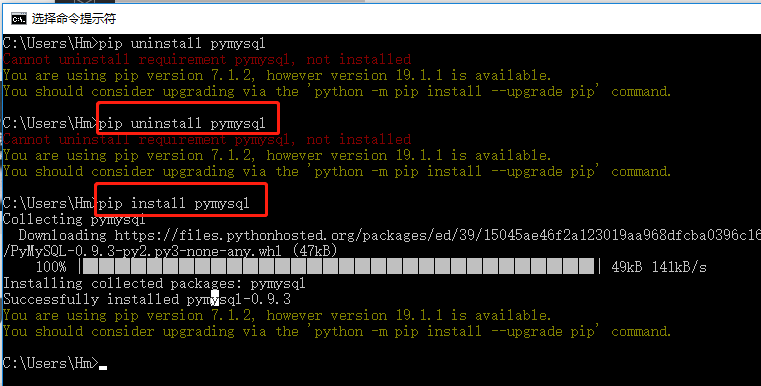
数据表
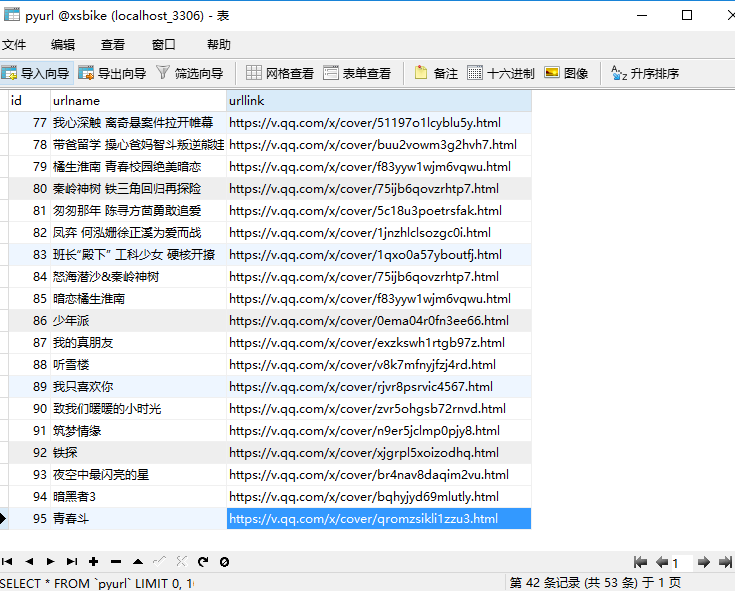
Py代码:
# 引入开发包
from urllib import request
from bs4 import BeautifulSoup
import re
import pymysql.cursors
req = request.Request('https://v.qq.com/channel/tv')
req.add_header("User-Agent","Mozilla/5.0 (Windows NT 10.0; WOW64) AppleWebKit/537.36 (KHTML, like Gecko) Chrome/73.0.3683.103 Safari/537.36")
resp = request.urlopen(req).read()
# 使用BeautifulSoup去解析
soup = BeautifulSoup(resp, 'html.parser')
# 获取所有https://v.qq.com/x/cover/开头的a标签的href属性
listurl = soup.find_all("a", href=re.compile("^https://v.qq.com/x/cover/"))
# 输出所有词条对应名称和url
for url in listurl:
# print(url.get_text(), '——>', "https://v.qq.com/channel/tv"+url['href'])
# 获取数据库链接
connection = pymysql.connect(host='localhost',
user='root',
password='root',
db='xsbike',
charset='utf8mb4')
try:
# 获取回话指针
with connection.cursor() as cursor:
# 创建sql语句
sql = "insert into `pyurl`(`urlname`, `urllink`) values(%s, %s)"
# 执行sql语句
cursor.execute(sql, (url.get_text(), url['href']))
# 提交
connection.commit()
finally:
connection.close

















 关于简忆
关于简忆 简忆诞生的故事
简忆诞生的故事



 粤ICP备16092285号
粤ICP备16092285号
文章评论(0)