我们经常可以看到有些网站有雪花飘落的功能,这是如何做的呢?实际上用到了HTML、js和canvas,以下是个简单的例子供大家参考。
第一种效果展示:
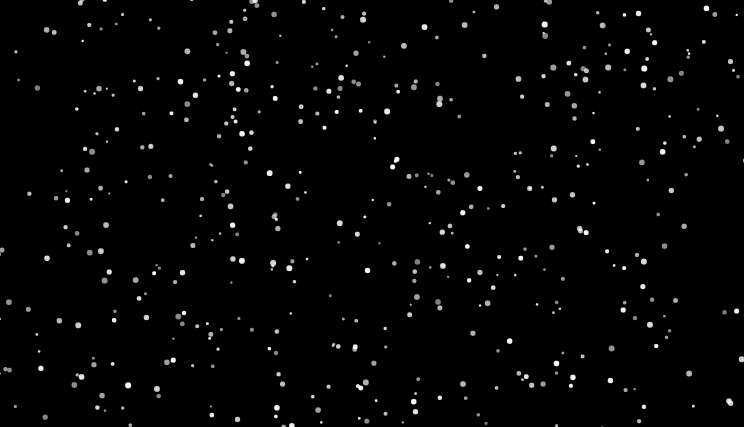
实现代码
1、前端HTML代码:
<!DOCTYPE html>
<html>
<head>
<meta charset="UTF-8">
<title>Document</title>
<script src="https://libs.baidu.com/jquery/2.1.1/jquery.min.js"></script>
</head>
<body>
<style>
.snow{
width: 100%;
height: 100vh;
background: #000;
}
</style>
<div></div>
<script src="snow.js"></script>
</body>
</html>2、snow.js文件代码
"use strict";
(function () {
// SnowVolume will change the density of the snowflakes
var SnowVolume = 800;
var elem = document.querySelector('.snow');
var canvas = document.createElement('canvas');
var ctx = canvas.getContext('2d');
var width = elem.clientWidth;
var height = elem.clientHeight;
var i = 0;
var active = false;
function onResize() {
width = elem.clientWidth;
height = elem.clientHeight;
canvas.width = width;
canvas.height = height;
ctx.fillStyle = '#FFF';
var wasActive = active;
active = width > 700;
if (!wasActive && active)
requestAnimFrame(update);
}
var Snowflake = function () {
this.x = 0;
this.y = 0;
this.vy = 0;
this.vx = 0;
this.r = 0;
this.reset();
}
Snowflake.prototype.reset = function() {
this.x = Math.random() * width;
this.y = Math.random() * -height;
this.vy = 1 + Math.random() * 3;
this.vx = 0.5 - Math.random();
this.r = 1 + Math.random() * 2;
this.o = 0.5 + Math.random() * 0.5;
}
canvas.style.position = 'absolute';
canvas.style.left = canvas.style.top = '0';
var snowflakes = [], snowflake;
for (i = 0; i < SnowVolume; i++) {
snowflake = new Snowflake();
snowflake.reset();
snowflakes.push(snowflake);
}
function update() {
ctx.clearRect(0, 0, width, height);
if (!active)
return;
for (i = 0; i < SnowVolume; i++) {
snowflake = snowflakes[i];
snowflake.y += snowflake.vy;
snowflake.x += snowflake.vx;
ctx.globalAlpha = snowflake.o;
ctx.beginPath();
ctx.arc(snowflake.x, snowflake.y, snowflake.r, 0, Math.PI * 2, false);
ctx.closePath();
ctx.fill();
if (snowflake.y > height) {
snowflake.reset();
}
}
requestAnimFrame(update);
}
// shim layer with setTimeout fallback
window.requestAnimFrame = (function(){
return window.requestAnimationFrame ||
window.webkitRequestAnimationFrame ||
window.mozRequestAnimationFrame ||
function( callback ){
window.setTimeout(callback, 5000 / 60);
};
})();
onResize();
window.addEventListener('resize', onResize, false);
elem.appendChild(canvas);
})();第二种效果展示:
代码实现
1、前端代码
<!DOCTYPE html>
<html>
<head>
<meta charset="UTF-8">
<title>Document</title>
<script src="https://libs.baidu.com/jquery/2.1.1/jquery.min.js"></script>
</head>
<body>
<style>
body{
width: 1000px;
height: 1000px;
background: #000;
}
</style>
</body>
</html>2、JavaScript代码
<script>
(function($){
$.fn.snow = function(options){
var $flake = $('<div/>').css({'position': 'absolute','z-index':'9999', 'top': '-50px'}).html('❄'),
documentHeight = $(document).height(),
documentWidth = $(document).width(),
defaults = {
minSize : 10,
maxSize : 20,
newOn : 1000,
flakeColor : "#AFDAEF" /* 雪花颜色 */
},
options = $.extend({}, defaults, options);
endPositionTop = documentHeight - documentHeight * 0.3;
var interval= setInterval( function(){
var startPositionLeft = Math.random() * documentWidth - 100,
startOpacity = 0.5 + Math.random(),
sizeFlake = options.minSize + Math.random() * options.maxSize,
endPositionLeft = startPositionLeft - 500 + Math.random() * 500,
durationFall = documentHeight * 10 + Math.random() * 5000;
$flake.clone().appendTo('body').css({
left: startPositionLeft,
opacity: startOpacity,
'font-size': sizeFlake,
color: options.flakeColor
}).animate({
top: endPositionTop,
left: endPositionLeft,
opacity: 0.2
},durationFall,'linear',function(){
$(this).remove()
});
}, options.newOn);
};
})(jQuery);
$(function(){
$.fn.snow({
minSize: 10, /* 定义雪花最小尺寸 */
maxSize: 45,/* 定义雪花最大尺寸 */
newOn: 3000 /* 定义密集程度,数字越小越密集,cup使用率越高,建议最高设置成3000 */
});
});
</script>

















 关于简忆
关于简忆 简忆诞生的故事
简忆诞生的故事



 粤ICP备16092285号
粤ICP备16092285号
文章评论(0)